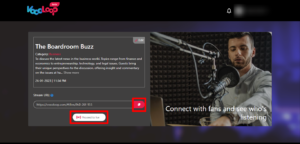Starting Live Audio Event
Step 1 – Open Vocoloop – Broadcast free audio live to host your live audio event.
https://vocoloop.com/
Vocoloop is a free audio broadcast that would allow you to broadcast live audio. The platform also provides features such as the ability to customize your stream with private streaming, scheduling, clapping, following, and a chat window. Additionally, the platform should be easy to use as your listeners don’t have to login in to hear your live audio broadcasting, and can be easily created instantly. Vocoloop also provides interaction with live audiences through a chat support system. Vocoloop provides users with a one hour limited free broadcast. Vocoloop premium plan consists of a free audio broadcast that would allow you to broadcast live audio without any limitations on the length or number of listeners.
Step 2 – Once you open your Vocoloop platform – Click On – Go Live

Step 3 – As a Speaker, You must Log in
Note: Listeners don’t need to log in. Only if you want to be able to follow and chat with the user you must log in.
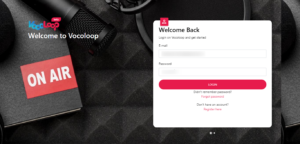
Step 4 – Once you log in – Click – Go Live
- Enter the Event Name
- Give a simple Description as to what kind of live event are you going to start
- You can select the Category from the following
Private streaming – Private streaming provides access to content that is limited to a specific user or users. This type of streaming service is often used to provide a secure and private way to share confidential or sensitive content. It can be only accessed by the people you provide access to.
Disable messaging – This helps users manage their messaging activity and can be very useful in certain situations. It can also be used to prevent unwanted messages and content from reaching the user. This feature can be used to help users manage their time better and avoid distractions.

Step 5 – Now Submit the event details which you provided

Step 6 – Copy the URL and Promote your live audio event on social media. Make sure to include the link so that people can easily connect to your live audio broadcasting.
Once you have reached your target audience. You can start your event by Clicking on Proceed To Live