Installing on Android
Step 1 – Open Vocoloop On your Android device.
Vocoloop is a free audio broadcast that would allow you to broadcast live audio. The platform also provides features such as the ability to customize your stream with private streaming, scheduling, clapping, following, and a chat window. Additionally, the platform should be easy to use as your listeners don’t have to login in to hear your live audio broadcasting, and can be easily created instantly. Vocoloop also provides interaction with live audiences through a chat support system. Vocoloop provides users with a one hour limited free broadcast. Vocoloop premium plan consists of a free audio broadcast that would allow you to broadcast live audio without any limitations on the length or number of listeners.

Step 2 –Press the icon in the upper right to open the menu. Select “Add to Home screen.

Step 3 – Press the “Add” button in the popup, this will download the Vocoloop to your Phone.
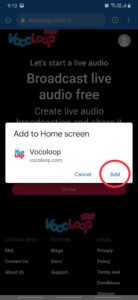
Step 4 – Locate and open the web app. You will find your newly installed web app on the home screen. It will have been installed in the first available open spot, so you may have to scroll across to find it. You can open it by tapping it, just like any other app. Vocoloop is now installed and available on your home screen.

